A business looking to get started with facility management and facility maintenance will understandably want the best product available.
Here are some of the best facility management software options for your business, along with the benefits each provide.
- eMaint: Best Overall
- UpKeep: Strong Mobile Support
- openMAINT: Best Free Option
- Maintenance Care: Strong Work Order Management
- MaintainX: Advanced Quality Control
- Click Maint: Streamlined Maintenance Workflows
- Limble CMMS: Strong Predictive and Preventive Maintenance
- Fiix: Most Customizable Option
- eWorkOrders: Top GIS Solution
1 eMaint - Best Overall
Why we chose it: eMaint, a cloud-based CMMS, is best overall for its asset and maintenance management across various industries. It offers an extensive feature set including work order management, preventive maintenance scheduling, and inventory control.
eMaint also helps improve operational efficiency and reduce maintenance costs, with capabilities like real-time KPIs, condition-based monitoring, and customizable dashboards and reports. eMaint’s user-centric design and data insights make it an ideal choice for maintaining asset health and performance over time.
2 UpKeep - Strong Mobile Support
Why we chose it: UpKeep is our top mobile option providing asset, property, and facility management, inventory tracking, and enterprise global maintenance. The mobile app lets you monitor work requests, track inventory levels, create and go through checklists, and scan QR codes all from your mobile device.
UpKeep even lets you test out the software if you’re unsure through their limited free version, making this a risk-free option if you’re looking to invest in a mobile-first and relatively easy to use maintenance management solution.
3 openMAINT - Best Free Option
Why we chose it: We picked openMAINT because it’s an open source solution for property and facility management. This platform is built to help you gather data that pertains to your asset inventory (buildings, installations, movable assets) and the maintenance costs related to them. The software comes with all the needed features, such as space inventory, facility maintenance, logistics management, and GIS/BIM support.
4 Maintenance Care - Strong Work Order Management
Why we chose it: Maintenance Care enables easy creation, management, and tracking of work orders, with features like simple request forms, a user-friendly dashboard, and a built-in duplication checker to prevent repetitive tasks. It also supports automatic notifications for new requests and preventive maintenance tasks, deliverable via email or text message to any mobile device.
Additional perks of Maintenance Care include integrations with apps like Zapier, Alexa, and 3DVR and an open API for custom integrations. It also delivers automated out-of-the-box reporting for tasks, forecasts, and asset depreciation.
5 MaintainX - Advanced Quality Control
Why we chose it: MaintainX made our top recommendations beause of its digital audit trails and KPI reporting. This feature is crucial for managing reactive and preventive maintenance and controlling daily operations like safety and quality inspections.
The platform also supports compliance processes and quality control measures. It offers features for safety inspections and escalation protocols, ensuring adherence to regulations like OSHA.
6 Click Maint - Streamlined Maintenance Workflows
Why we chose it: Click Maint is one of our top picks because it streamlines maintenance workflows and reduces downtime in facility operations. It provides features like maintenance request submission, assignment and prioritization of requests, scheduling, and notification to technicians.
The platform offers real-time visibility into maintenance tasks, audit trails, and data security. It also enhances facility team collaboration and offers tools for effective work order prioritization and improved asset performance.
7 Limble CMMS - Strong Predictive and Preventive Maintenance
Why we chose it: We picked Limble CMMS for its predictive maintenance based on real-time sensor data, allowing for maintenance decisions to be data-driven, significantly enhancing efficiency. It supports advanced proactive maintenance methods with condition-monitoring sensors that provide accurate information directly from equipment, even remotely. Finally, Limble enables the creation of comprehensive maintenance reports with customizable filters for informed decision-making.
8 Fiix - Most Customizable Option
Why we chose it: We went with Fiix for its custom workflows for various maintenance and asset management processes. Fiix provides over 100 templated reports, a custom report builder, and automatic report sending. This feature ensures full visibility into maintenance and equipment data, facilitating data-driven decision-making.
9 eWorkOrders - Top GIS Solution
Why we chose it: eWorkOrders offers a unique GIS feature for mapping real-world locations of assets, particularly useful for organizations with multiple facilities or widespread assets. eWorkOrders’ GIS solution allows for the visualization of work orders, assets, and floor plans on maps, which is accessible via computer or mobile device
What is Facility Management Software?
Facility management software monitors the health of buildings, spaces, and the equipment residing in them through tracked repair and facility maintenance work. Also known as computer-aided facility management software, or CAFM software, these solutions can monitor assigned tasks to ensure repair work is being done when needed (corrective maintenance) or as a routine check-up (preventive maintenance).
Most processes are accomplished through:
- Asset management
- Vendor/supplier management (for purchasing parts)
- Maintenance software workflows
Together, these functions act as a unique type of computer maintenance management or CMMS software–helping to automate your facility lifecycle management and avoids downtime, which ultimately improves the efficiency and longevity of assets.
Features of Facility Management Software
- Asset Management: Keep track of and optimize the use of physical assets including equipment, tools, and machinery. Store location data to know where an asset is at all times.
- Materials Management: Buy the needed parts and supplies for any repair work. Ensure materials are only being sourced from approved vendors to ensure quality and price points. Streamline the order process and organize purchase orders.
- Maintenance Management: Create service issues and work orders for any needed maintenance, whether corrective maintenance, preventive maintenance, risk-based maintenance, of condition-based maintenance. Track the status of work orders in real time.
- Preventative Maintenance: Create schedules, track procedures, set maintenance routines, balance workloads, and more. Validate that maintenance events have occurred.
Facility Asset Management Software
Facility management software is much more than asset tracking software. Facility management software is meant to be a continuation of asset tracking and provide the tools needed to manage multiple campuses or properties that your business operates.
To determine if you’ll need asset management software or facility management software, you’ll need to consider:
- What types of assets are being managed?
- What does the business plan to do with the assets?
- Who is responsible for the assets?
In short, asset management software has the main purpose to squeeze as much value out of an asset as possible and will aim to extend the lifespan of that asset in whatever way possible. A simple way to think about this is a longer life span = higher utilization opportunities, and thus, that asset has been of more value to your company.
Facility management, on the other hand, wants to have the most optimal work environment by improving business productivity. Compared to asset management software, there is less of a focus on the health of an asset, and more of a focus on meeting workplace demands; typically by ensuring the business is running at optimal cost/quality ratios. This means for every two identical machines if one produces a better quality product, the system will prioritize the use of the higher quality system.
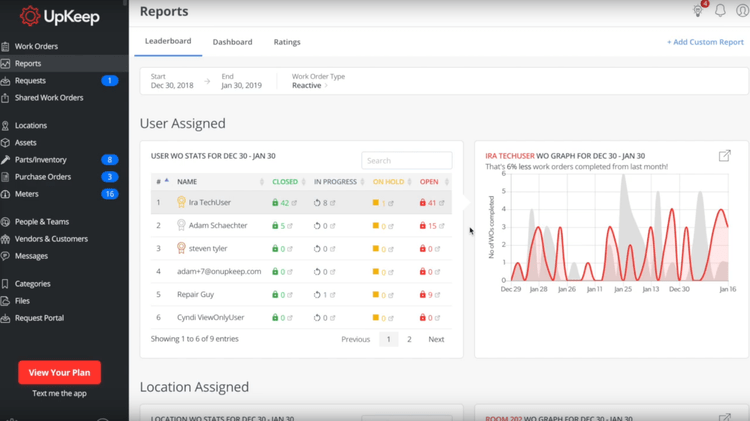
CMMS Facility Management Software
For companies more concerned about equipment asset management and equipment maintenance (compared to facility maintenance), a CMMS software may be the better fit. Many companies may mistakenly consider the terms “CMMS software” and “facility management software” interchangeable. And while it’s true that many facility management solutions can provide the functionality of a CMMS software, it’s important to note the true motivations of each software.
CMMS software helps lower the overall cost of maintenance while improving productivity through equipment availability. CMMS tracks the costs of maintenance, and can also see which labor resources are being invested in the maintenance of assets. Some CMMS software may also provide location tracking and track asset depreciation.
Facility management software acts like a complete tool that provides comprehensive care of the facilities that make up your business, and includes the following features not found in CMMS:
- Space management
- Energy management
- Real estate and property management
How Much Does Facility Management Software Cost?
The cost of facility management software starts at $33/user/month for a solution with a subscription-based pricing model. Some solutions may bill annually versus monthly–calculating your balance based on the square footage of your facility and the number of features/applications needed. Those solutions start at $2,500/year.
Pricing for facility management systems will typically be custom–depending strongly on the square footage of the facility being managed, as well as the number of concurrent users needed.
While software companies advertise software on a per user/month basis, these are generally introductory level prices to get prospects in the door. A business should expect to spend additional costs upfront for the initial implementation and any needed training, on top of the ongoing subscription-cost for use of the software (and any additional services, such as ongoing support).

Free Facility Management Software
Only a handful of free facility management software options exist, which come in the form of an open-source facility management solution. These options are meant as starter packages and will charge you for additional functionality down the road. They may also be trial versions of paid options which give you a preview of what you could get if you decided to purchase the software.
A business looking to get started with facility management and facility maintenance will understandably look for the lowest cost option available. However, a company will be wise to not sacrifice quality just to save a few dollars, and should instead look for the best fit available that will increase the longevity of your facilities, which will be the real cost-saver.
















































